Many writers face such a problem as a lack of creativity. Some writers don’t know how to arrange words in writing correctly, and it is actually a serious professional issue. However, in the modern hi-tech world, you can find answers to millions of requests. If people fight with fatal diseases and set off spaceships, then working out your creativity is just a baby talk. Modern software and electronic gadgets combine not only social networks and games in high definition but creative writing tools as well! Find out which program will help you to solve this annoying problem.
We have checked top 10 writing apps and now introduce them for you and your kids!
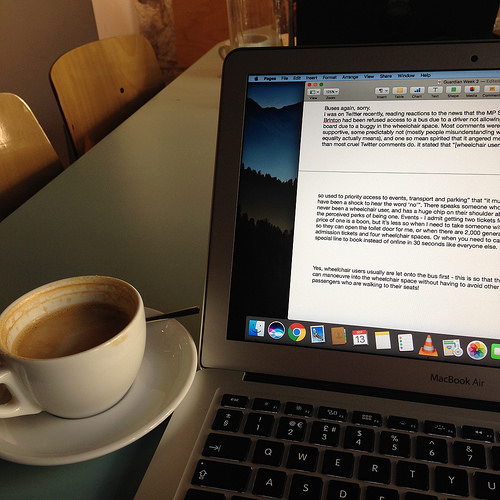
- FocusWriter.
We start our list with Focus Writer because it is an easy-to-use and functional application. Imagine the world, where you can work for hours and nothing can distract you from your job, except for thoughts. This creative app reduces everything, that gets into your head and steals your attention, creating an atmosphere of a special place and letting you customize it! - WriteMonkey.
Meet a superb professional tool with a big set of useful functions. Whenever you work on fiction, poetry, story or some scientific materials this app will “say its word” and correct everything, that needs to be corrected. However, its interface is so far from being minimalistic as the program itself is more like professional. - Freemind.
It’s not exactly what helps you to arrange your thoughts right, but it helps you to arrange your desktop. This program has an attractive interface, but this is a key feature of this program. It’s designed for the maximum comfort of the writer. Just turn it up and put everything in its place in any way you want. Text editing has never been more fun! - Scribus.
In our opinion, this app is a great helper for SEO-writers. It helps not only to set the correct meanings of the words but also a proper position of the phrase. In advertising texts and SEO-texts, this is a fundamental feature. When using this editing tool, you forget about such a problem as the word spacing. - LibreOffice.
Being a strong rival of the famous Microsoft Office Libre doesn’t concede anything to it. The price tag and the set of useful functions push this program a bit far away, that its rival. A lot of the students use this program as the editor. However, it includes much more functions than you can even assume. For example, you can benefit from its Template Center, where a lot of the thematic patterns can be found. - List for Writers.
This is the app, which delivers you hundreds of ideas to “paste” into your work. By saying the “ideas,” we mean certain patterns – numbers, names, places, facts, plot patterns and so on. Let’s say you want to write a book and you have an idea, but you can’t find the words and combinations to express it. Use this program to express your mind - Tellagami.
If you worry that your kids could have difficulties about expressing their opinion of telling stories, then you have to use this free app or you could have a peek at this web-site. How does it work? It works like this – your child may say a few words or print the words. Then these words will be repeated by a certainly selected character. The program has story length limits, so it won’t overload the kid’s mind. - Notability.
Created mainly for notes, but the convenient tool for creative writing, this program has an excellent set of functions for writers. Use the ideas, fix and unfix the notes, mix the patterns and arrange your materials – this is what you can do with Notability. - The Brainstormer.
That’s an interesting app, which can create the whole story plot randomly. It generates the plot inspiring the authors and giving them the best ideas for stories. - Grammarly.
This online app is very useful for people, who make grammar mistakes in their texts. Grammarly can provide a quality grammar check of the text and underline the incorrect words and units, giving the pieces of advice on how to correct, change or eliminate them.
We hope our list was useful for you and you will find the apps you need! Check all of these tools, train your writing skills, search for your audience and become more creative day after day!
photo credit: Nina A. J. G. Working in the coffeeshop via photopin (license)


